これは「デジタル署名」をアプリが用意していないために表示されます。
デジタル署名は無料ソフトの配布には向かないので、組み込んでいません。
このアプリは作者が動作チェックしてアプリをサーバーに設置して管理しています。
正規配布はこのサーバーからしかダウンロードできません。
故に、家庭での使用に限定しています。
無料アプリの信用が無いというなら、使わないだけで済みます。
このアプリを無料にした理由は、有料にするのが面倒だからです。
無料アプリは大勢の人に使うチャンスを与えるからです。
「不明な発行元」という判断が表示されて、何もしないで捨てても構わないでしょう。
しかしそれでもインストールしてみたいなら、Windows の設定 で次を確認します
This is displayed because the "digital signature" is not provided by the app.
Digital signatures are not included because they are not suitable for distribution of free software.
The author checks the operation of this app and installs the app on the server to manage it.
Regular distribution can only be downloaded from this server.
Therefore, it is limited to home use.
If you don't trust a free app, just don't use it.
The reason for making this app free is that it is troublesome to pay.
Free apps give thousands of people the chance to use them.
You'll see the "Unknown publisher" decision and you can safely discard it.
But if you still want to install it, check the following in Windows settings
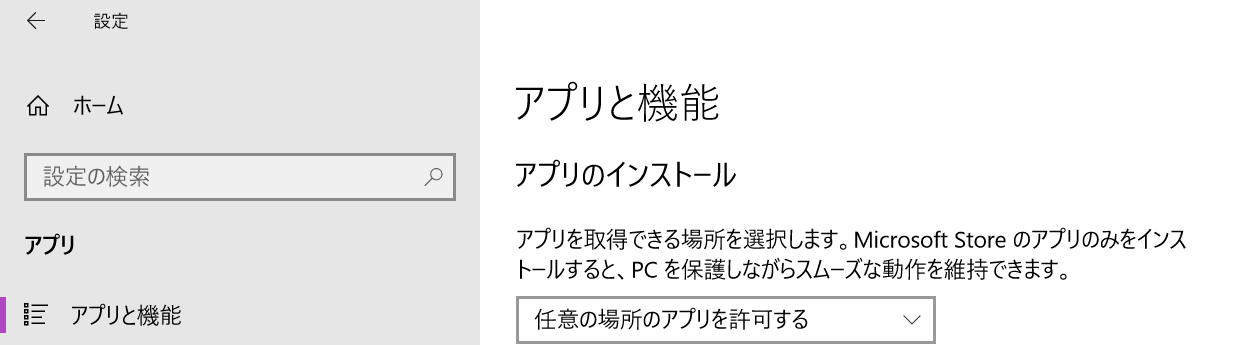
「コンピュータに変更を加えることを許可するか?」というダイアログが表示されたら、
ここでは画面画像がないのですが、
「はい」を選択すれば、インストールに進みます。
「いいえ」を選択すれば、インストールは行われません。
When you see the "Allow computer to make changes?"
There is no screen image here,
Select "Yes" to proceed with the installation.
If you select "No", the installation will not be performed.
Windows10では、インストールが難しい場所があるので、試してみて大丈夫そうな場所を
載せておきます。
1 エクスプローラを使い、Cドライブに適当な名称でディレクトリを作ります。
例) C:\VisiTxt\
2 CドライブのUsersにあるユーザーのうちの現在のユーザー
*インストール後のチェック*
インストールが正常に行われているかどうか、インストール先のフォルダにファイルが
書き込めるかどうかで判ります。
インストールが正常なら、アプリのトップメニュー「リポジトリ」の「クラウド」「最新」を指定して
一覧が読み込めるはずです。
On Windows 10, there are places where it is difficult to install.
I will put it.
1. Use Explorer to create a directory on the C drive with an appropriate name.
Example) C: \ VisiTxt \
2. Current user among the users in Users on C drive
Example) C:\Users\someone...
* Check after installation *
Check if the installation was successful and check if the file is
I can tell if I can write.
If the installation is normal, specify "Cloud" and "Latest" in the top menu "Repository" of the application.
The list should be readable.
将来、別バージョンの同アプリが使えるようになる可能性はあります。
特に別バージョンが良いものか、その保証はないでしょう。
よって、別バージョンをインストールするときは、既存の同アプリのフォルダを名称変更したほうが
無難だと思います。
It is possible that another version of the app will be available in the future.
There is no guarantee that another version is particularly good.
Therefore, when installing another version, it is better to rename the existing folder of the same application
I think it's safe.